事情的起因是同事发现了一个很神奇的 bug,在 vue 项目中 deubg 调试时发现 chrome 控制台中 Sources 源码中显示不正确。针对这个问题做了一点点研究,总结下关于 webpack source map 一些东西。
阅读前必须学的前置知识 阮一峰 source map
bug 复现
首先用 vue-cli 创建项目,当前版本为 3.7.0,再分别创建 A B 两个页面
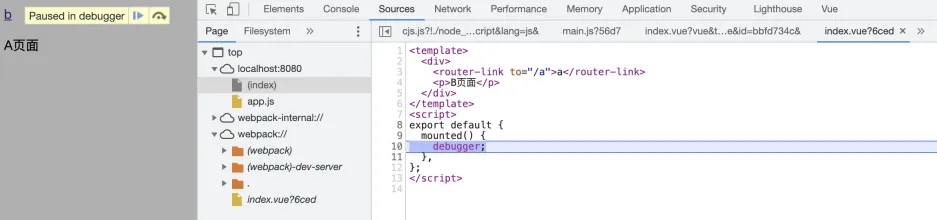
**文件名都取名为 index.vue, **内容就简单打上debug,两个页面可以相互跳转
<template>
<div>
<router-link to="/b">b</router-link>
<p>A页面</p>
</div>
</template>
<script>
export default {
mounted() {
debugger;
},
};
</script><template>
<div>
<router-link to="/a">a</router-link>
<p>B页面</p>
</div>
</template>
<script>
export default {
mounted() {
debugger;
},
};
</script>起服务进入 A 页面,打开控制台可以看到显示的是 B 页面的源码,且相互跳转后显示的依然是 B 页面的源码, 似乎是 source map 的地址写错了
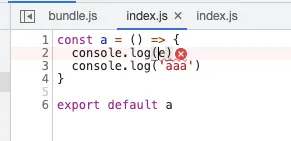
打开打包后的 app.js ,查看对应的 sourceMappingURL
A 页面
{"version":3,"file":"./node_modules/cache-loader/dist/cjs.js?!./node_modules/babel-loader/lib/index.js!./node_modules/cache-loader/dist/cjs.js?!./node_modules/vue-loader/lib/index.js?!./src/views/A/index.vue?vue&type=script&lang=js&.js","sources":["webpack:///index.vue?6ced"],"sourcesContent":["<template>\n <div>\n <router-link to=\"/b\">b</router-link>\n <p>A页面</p>\n </div>\n</template>\n<script>\nexport default {\n mounted() {\n debugger;\n },\n};\n</script>\n"],"mappings":";;;;;;;AAOA;AACA;AACA;AACA;AAHA","sourceRoot":""}B 页面
{"version":3,"file":"./node_modules/cache-loader/dist/cjs.js?!./node_modules/babel-loader/lib/index.js!./node_modules/cache-loader/dist/cjs.js?!./node_modules/vue-loader/lib/index.js?!./src/views/B/index.vue?vue&type=script&lang=js&.js","sources":["webpack:///index.vue?6ced"],"sourcesContent":["<template>\n <div>\n <router-link to=\"/a\">a</router-link>\n <p>B页面</p>\n </div>\n</template>\n<script>\nexport default {\n mounted() {\n debugger;\n },\n};\n</script>\n"],"mappings":";;;;;;;AAOA;AACA;AACA;AACA;AAHA","sourceRoot":""}对比下两个页面的 source map 信息,发现 sources 是一样的,都为 webpack:///index.vue?6ced 于是导致了它们内容的相互覆盖。综上的情况,我们可以大致把问题定位在 webpack 生成 source map 的阶段,在研究哪里出了问题前先来简单讲下关于 webpack source map 的配置
webpack devtool
创建一个 webpack demo
// src/A/index.js
const a = () => {
debugger
console.log('aaa')
}
export default a
// src/B/index.js
const b = () => {
debugger
console.log('bbb')
}
export default b// index.js
import a from './A'
import b from './B'
const buttonA = document.getElementById('a')
const buttonB = document.getElementById('b')
buttonA.addEventListener('click', () => {
a()
})
buttonB.addEventListener('click', () => {
b()
})在 webpack.config.js 中,配置 devtool 可以控制是否生成,以及如何生成 source map,可选有很多项,详情可以查看 webpack devtool 文档。但是总的还有由以下几个关键字排列组合而成:
source-map
module.exports = {
devtool: 'source-map',
}打包后在 dist/bundle.js 的底部会出现,同时也会生成 bundle.js.map
//# sourceMappingURL=bundle.js.mapinline
module.exports = {
devtool: 'inline-source-map',
}加上 inline 就不会再生成 bundle.js.map,直接以带上 DataUrl 形式的 source map
//# sourceMappingURL=data:application/json;charset=utf-8;base64,eyJ2ZXJzaW9uIjozLCJzb3VyY2VzIjpbIndlYnBhY2s6Ly8vd2VicGFjay9ib290c3R......eval
module.exports = {
devtool: 'eval-source-map',
}加上了 eval 每个模块都会被 eval 包裹,并在后面带上 DataUrl 形式的 source map
eval("__webpack_require__.r(__webpack_exports__);\n/* harmony import */ var _A__WEBPACK_IMPORTED_MODULE_0__ = __webpack_require__(/*! ./A */ \"./src/A/index.js\");\n/* harmony import */ var _B__WEBPACK_IMPORTED_MODULE_1__ = __webpack_require__(/*! ./B */ \"./src/B/index.js\");\n\n\n\nconst buttonA = document.getElementById('a')\nconst buttonB = document.getElementById('b')\n\nbuttonA.addEventListener('click', () => {\n Object(_A__WEBPACK_IMPORTED_MODULE_0__[\"default\"])()\n})\n\nbuttonB.addEventListener('click', () => {\n Object(_B__WEBPACK_IMPORTED_MODULE_1__[\"default\"])()\n})//# sourceURL=[module]\n//# sourceMappingURL=data:application/json;charset=utf-8;base64,eyJ2ZXJzaW9uIjozLCJzb3VyY2VzIjpbIndlYnBhY2s6Ly8vc3JjL2luZGV4LmpzPzEyZDUiXSwibmFtZXMiOltdLCJtYXBwaW5ncyI6Ijs7O0FBQUE7QUFDQTs7QUFFQTtBQUNBOztBQUVBO0FBQ0E7QUFDQTs7QUFFQTtBQUNBO0FBQ0EiLCJmaWxlIjoiLi9zcmMvaW5kZXguanMuanMiLCJzb3VyY2VzQ29udGVudCI6WyJpbXBvcnQgYSBmcm9tICcuL0EnXG5pbXBvcnQgYiBmcm9tICcuL0InXG5cbmNvbnN0IGJ1dHRvbkEgPSBkb2N1bWVudC5nZXRFbGVtZW50QnlJZCgnYScpXG5jb25zdCBidXR0b25CID0gZG9jdW1lbnQuZ2V0RWxlbWVudEJ5SWQoJ2InKVxuXG5idXR0b25BLmFkZEV2ZW50TGlzdGVuZXIoJ2NsaWNrJywgKCkgPT4ge1xuICBhKClcbn0pXG5cbmJ1dHRvbkIuYWRkRXZlbnRMaXN0ZW5lcignY2xpY2snLCAoKSA9PiB7XG4gIGIoKVxufSkiXSwic291cmNlUm9vdCI6IiJ9\n//# sourceURL=webpack-internal:///./src/index.js\n")cheap
module.exports = {
devtool: 'cheap-source-map',
}cheap 则是生成一个没有列信息的 source map,同时也不包含 loader 的 source map
比如在 source-map 模式下,在 a 函数中报一个错误,能准确定位到 e is not defined
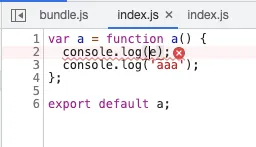
但是在 cheap-source-map 模式下,不能准确定位到 e,只能指向整行错误。并且可以发现,里面的代码是已经经过 babel-loader 转译后的代码
为了更好地理解,写一个简单的 loader 把 log 打印的 aaa 转成 ccc
// rename-loader.js
const sourcemap = require('source-map')
const path = require('path')
const splitRE = /\r?\n/g;
const emptyRE = /^(?:\/\/)?\s*$/;
module.exports = function rename(source) {
const {
rootContext,
resourcePath,
} = this
// 生成 source map
const filename = path.basename(resourcePath)
const context = rootContext || process.cwd()
const sourceRoot = path.dirname(path.relative(context, resourcePath))
const map = new sourcemap.SourceMapGenerator({
file: filename.replace(/\\/g, '/'),
sourceRoot: sourceRoot.replace(/\\/g, '/')
})
map.setSourceContent(filename, source);
source.split(splitRE).forEach((line, index) => {
if (!emptyRE.test(line)) {
map.addMapping({
source: filename,
original: {
line: index + 1,
column: 0
},
generated: {
line: index + 1,
column: 0
}
});
}
});
const sourceMaps = JSON.parse(map.toString())
// replace 替换字符串
source = source.replace('aaa', 'ccc')
// 抛出替换后的代码以及 source map
this.callback(null, source, sourceMaps);
}关闭 babel-loader 引入 rename-loader 来看下效果
source-map 模式下 依然是 aaa
cheap-source-map 模式下已经是 ccc 了,显示 loader 以后的代码
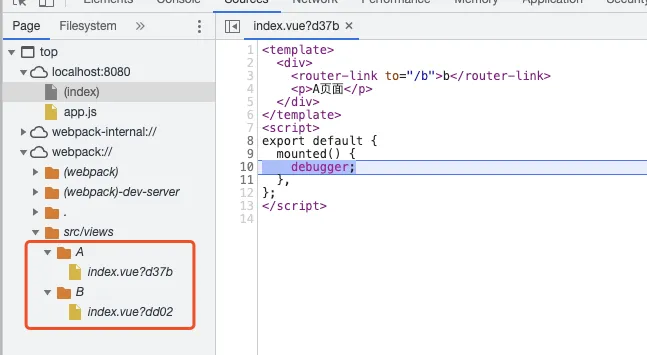
所以 cheap 会忽略掉我在 rename-loader 中抛出的 source map
cheap-module
module.exports = {
devtool: 'cheap-module-source-map',
}加上 cheap-module 就可以解决 cheap 模式下没有 loader 的 source map,跟 source-map 模式相比仅仅少了列信息,所以更适合于开发环境
hidden
module.exports = {
devtool: 'hidden-source-map',
}带上 hidden 会生成 source map 但是源码中不会显示 source map 地址,比较适合生产环境
nosources
nosources 比较少见,就是生成的 source map 不带源码,就算部署到生产环境也不会造成源码泄漏。本质上也就是没有 sourcesContent
排查原因
再回到开头讲的 bug 上来,从 vue-cli 的源码 中可以发现,在开发模式下用的是 cheap-module-eval-source-map,在我尝试了各种 source map 模式下发现只有当 cheap-module 模式下,source map 的 sources 路径会出错,会生成 webpack:/// + 文件名 + hash。所以文件名相同时,路径就会冲突,相互覆盖。非 cheap-module 模式下会生成 webpack:/// + 路径 + 文件名 + hash,这样就不会冲突。
下面就来跟踪下 source map 的生成来查找到底哪一步产生了错误的 sources
vue-loader
首先可以想到是解析 .vue 文件的 vue-loader,先查找解析后的 source map 是否正确
// script
if (query.type === `script`) {
if (appendExtension) {
loaderContext.resourcePath += '.' + (descriptor.script.lang || 'js')
}
console.log(descriptor.script.map) // 打印 map
loaderContext.callback(
null,
descriptor.script.content,
descriptor.script.map
)
return
}打印结果是
{
version: 3,
sources: [ 'index.vue' ],
names: [],
mappings: ';;;;;;;AAOA;AACA;AACA;AACA;AACA',
file: 'index.vue',
sourceRoot: 'src/views/A',
sourcesContent: [
'<template>\n' +
' <div>\n' +
' <router-link to="/b">b</router-link>\n' +
' <p>A页面</p>\n' +
' </div>\n' +
'</template>\n' +
'<script>\n' +
'export default {\n' +
' mounted() {\n' +
' debugger;\n' +
' },\n' +
'};\n' +
'</script>\n'
]
}可以看到 sources 和 sourceRoot 是正确的
webpack loader
vue-loader 没有问题,下一步看看 webpack loader 的处理机制中是否发生了问题
this._source = this.createSource(
this.binary ? asBuffer(source) : asString(source),
resourceBuffer,
sourceMap
);
console.log(this._source) // 打印下创建的 _source打印结果是
{
_value: '//\n' +
'//\n' +
'//\n' +
'//\n' +
'//\n' +
'//\n' +
'export default {\n' +
' mounted: function mounted() {\n' +
' debugger;\n' +
' }\n' +
'};',
_name: '/Users/zhangzhihao/Project/vue-test/node_modules/cache-loader/dist/cjs.js??ref--12-0!/Users/zhangzhihao/Project/vue-test/node_modules/babel-loader/lib/index.js!/Users/zhangzhihao/Project/vue-test/node_modules/cache-loader/dist/cjs.js??ref--0-0!/Users/zhangzhihao/Project/vue-test/node_modules/vue-loader/lib/index.js??vue-loader-options!/Users/zhangzhihao/Project/vue-test/src/views/A/index.vue?vue&type=script&lang=js&',
_sourceMap: {
version: 3,
sources: [ 'index.vue' ],
names: [],
mappings: ';;;;;;AAOA,eAAA;AACA,EAAA,OADA,qBACA;AACA;AACA;AAHA,CAAA',
sourcesContent: [
'<template>\n' +
' <div>\n' +
' <router-link to="/b">b</router-link>\n' +
' <p>A页面</p>\n' +
' </div>\n' +
'</template>\n' +
'<script>\n' +
'export default {\n' +
' mounted() {\n' +
' debugger;\n' +
' },\n' +
'};\n' +
'</script>\n'
],
sourceRoot: 'src/views/A'
},
_originalSource: undefined,
_innerSourceMap: undefined
}多了一些属性,但是 _sourceMap 依然是没问题的
webpack plugin
loader 没有问题,那就再往下,到生成 DataUrl 形式的 source map 的插件上
webpack EvalSourceMapDevToolModuleTemplatePlugin 源码
console.log(source._source._source._sourceMap) // 打印处理前的 _sourceMap
if (source.sourceAndMap) {
const sourceAndMap = source.sourceAndMap(options);
sourceMap = sourceAndMap.map;
content = sourceAndMap.source;
} else {
sourceMap = source.map(options);
content = source.source();
}
if (!sourceMap) {
return source;
}
console.log(sourceMap) // 打印处理后的 sourceMap打印结果是
{
version: 3,
sources: [ 'index.vue' ],
names: [],
mappings: ';;;;;;AAOA,eAAA;AACA,EAAA,OADA,qBACA;AACA;AACA;AAHA,CAAA',
sourcesContent: [
'<template>\n' +
' <div>\n' +
' <router-link to="/b">b</router-link>\n' +
' <p>A页面</p>\n' +
' </div>\n' +
'</template>\n' +
'<script>\n' +
'export default {\n' +
' mounted() {\n' +
' debugger;\n' +
' },\n' +
'};\n' +
'</script>\n'
],
sourceRoot: 'src/views/A'
}{
version: 3,
file: 'x',
sources: [ 'index.vue' ],
sourcesContent: [
'<template>\n' +
' <div>\n' +
' <router-link to="/b">b</router-link>\n' +
' <p>A页面</p>\n' +
' </div>\n' +
'</template>\n' +
'<script>\n' +
'export default {\n' +
' mounted() {\n' +
' debugger;\n' +
' },\n' +
'};\n' +
'</script>\n'
],
mappings: ';;;;;;;AAOA;AACA;AACA;AACA;AAHA'
}前后结果竟然不相同,处理后多了一个 file 为 x 的属性,sourceRoot 也丢失了。这样关键就是 webpack 生成 sourceMap 的 sourceAndMap 函数了,怎么导致了 sourceRoot 的丢失。
sourceAndMap
sourceAndMap 函数的源码在 webpack-sources 库中,因为当前用的是 1.3.0 版本,github 最新的已经是 3.2.0 版本了,所以相关源码可以在 node_modules 里查找
// node_modules/webpack-sources@1.3.0/lib/SourceAndMapMixin.js
module.exports = function mixinSourceAndMap(proto) {
// ...
proto.sourceAndMap = function(options) {
options = options || {};
if(options.columns === false) {
return this.listMap(options).toStringWithSourceMap({
file: "x"
});
}
var res = this.node(options).toStringWithSourceMap({
file: "x"
});
return {
source: res.code,
map: res.map.toJSON()
};
};
}可以看到在源码中对 columns 做了一次判断,虽然我没有证据,但是从命名上应该就是 devtool cheap 模式,因为 cheap 会忽略列信息,然后来看下 listMap
// node_modules/webpack-sources@1.3.0/lib/SourceMapSource.js
class SourceMapSource extends Source {
listMap(options) {
options = options || {};
if(options.module === false)
return new SourceListMap(this._value, this._name, this._value);
return fromStringWithSourceMap(this._value, typeof this._sourceMap === "string" ? JSON.parse(this._sourceMap) : this._sourceMap);
}
}这里的 module 应该就是 devtool module 模式,可算被我逮住了,cheap-module 一直饱受区别待遇的原因就是这个!
这里的 fromStringWithSourceMap 函数来源于 source-list-map 库,webpack 在不展示 columns 的情况下,优先使用 source-list-map 来优化生成 source map 的性能
source-list-map
toStringWithSourceMap(options) {
const mappingsContext = new MappingsContext();
const source = this.children.map(function(sln) {
return sln.getGeneratedCode();
}).join("");
const mappings = this.children.map(function(sln) {
return sln.getMappings(mappingsContext);
}).join("");
const arrays = mappingsContext.getArrays();
return {
source,
map: {
version: 3,
file: options && options.file,
sources: arrays.sources,
sourcesContent: mappingsContext.hasSourceContent ? arrays.sourcesContent : undefined,
mappings: mappings
}
};
}最后的返回结果值可以看到并没有 sourceRoot,同样 sources 也没有额外地处理,所以导致了 source map 的路径错误。如果要修改的话可以拿到 sourceRoot 合并到 sources
toStringWithSourceMap(options) {
// ...
const arrays = mappingsContext.getArrays();
const sources = arrays.sources.map(item => path.join(this.sourceRoot ? this.sourceRoot : '', item)) // 假设这里已经获取到了 sourceRoot
return {
source,
map: {
version: 3,
file: options && options.file,
sources: sources,
sourcesContent: mappingsContext.hasSourceContent ? arrays.sourcesContent : undefined,
mappings: mappings
}
};
}最后在 cheap-module 模式下也能正确获取到 source map 路径
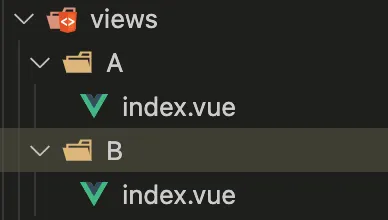
相反地,非 cheap 模式下会使用 source-map 库来处理,在 source-map 的源码中可以看到 sourceRoot 与 sources 合并的身影
// node_modules/source-map@0.5.7/lib/source-map-consumer.js
SourceMapConsumer.prototype.eachMapping =
function SourceMapConsumer_eachMapping(aCallback, aContext, aOrder) {
// ...
var sourceRoot = this.sourceRoot;
mappings.map(function (mapping) {
var source = mapping.source === null ? null : this._sources.at(mapping.source);
if (source != null && sourceRoot != null) {
source = util.join(sourceRoot, source);
}
return {
source: source,
generatedLine: mapping.generatedLine,
generatedColumn: mapping.generatedColumn,
originalLine: mapping.originalLine,
originalColumn: mapping.originalColumn,
name: mapping.name === null ? null : this._names.at(mapping.name)
};
}, this).forEach(aCallback, context);
};hash
最后还有一个问题,即便是最后的 source map 路径出错,但不是还有 hash 保底吗,为什么根据上文 demo 的结果,2个 hash 也是相同的?
看下 webpack 是怎么创建 hash 的
webpack EvalSourceMapDevToolModuleTemplatePlugin 源码
class EvalSourceMapDevToolModuleTemplatePlugin {
constructor(compilation, options) {
this.compilation = compilation;
this.sourceMapComment =
options.append || "//# sourceURL=[module]\n//# sourceMappingURL=[url]";
this.moduleFilenameTemplate =
options.moduleFilenameTemplate ||
"webpack://[namespace]/[resource-path]?[hash]";
this.namespace = options.namespace || "";
this.options = options;
}
apply() {
// ...
const modules = sourceMap.sources.map(source => {
if (source.startsWith("webpack://")) {
source = absolutify(context, source.slice(10));
}
const module = self.compilation.findModule(source); // 通过 source 查找对应的 module
return module || source; // 找不到 module 则直接返回 source
});
let moduleFilenames = modules.map(module => {
return ModuleFilenameHelpers.createFilename(
module,
{
moduleFilenameTemplate: self.moduleFilenameTemplate,
namespace: self.namespace
},
moduleTemplate.runtimeTemplate.requestShortener
);
});
// ...
}
}这里的 webpack://[namespace]/[resource-path]?[hash] 就是创建 sourceMappingURL 的模板,然后通过 ModuleFilenameHelpers.createFilename 方法来生成对应的 sources
在这之前,webpack 通过 sourceMap 的 sources 来找到对应的 module。但是我们目标文件的 sources 只是 index.vue 肯定是找不到 module 的,只能直接返回 source 即 “index.vue” 字符串
再看 createFilename 做了什么
ModuleFilenameHelpers.createFilename 源码
ModuleFilenameHelpers.createFilename = (module, options, requestShortener) => {
// ...
if (typeof module === "string") {
shortIdentifier = requestShortener.shorten(module);
identifier = shortIdentifier;
moduleId = "";
absoluteResourcePath = module.split("!").pop();
hash = getHash(identifier);
} else {
// ...
}
// ...
}因为这里的 module 是 “index.vue” 字符串,走这块逻辑,hash 是根据 identifier 生成的,identifier 是根据 module 生成的,总的来说一样的 module 就会生成一样的 hash
至此终于告一段落了,webpack 的源码也太难找了!